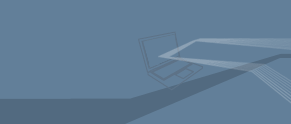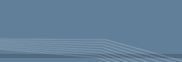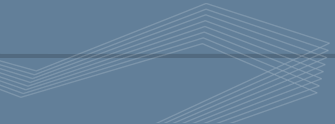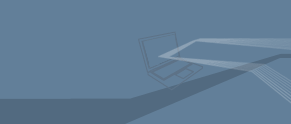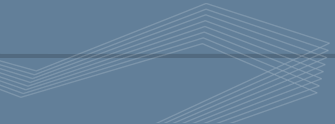|
1. How do I set your 3D screensaver as my default screensaver?
2. How do I change your 3D screensaver settings?
3. Do your 3D screensavers work on a dual monitor setup?
4. What is your upgrade policy?
5. I have ordered your 3D screensaver but still have not received any answer. Why not?
6. I entered my Registration Key but nothing happens. What's wrong?
7. Why doesn't your 3D screensaver fill my whole monitor screen?
8. Why are your 3D screensavers very slow and jerky?
9. Why do I get an error when I try to launch your 3D screensaver?
10. How do I uninstall your 3D screensaver?
1. How do I set your 3D screensaver as my default screensaver?
1. Click the "Start" button, then choose "Programs" and find the 3D screensaver folder. Select the "Set as default" option.
OR
2. Right-click on your desktop and select "Properties" from the popup menu. Then select the "Screensaver" tab in the "Display Properties" dialog. Using the scrolling menu, select the screensaver you want to set as default.
2. How do I change your 3D screensaver settings?
1. Click the "Start" button, then choose "Programs" and find the 3D screensaver folder. Select the Settings option.
OR
2. Right-click on your desktop and select "Properties" from the popup menu. Then select the "Screensaver" tab in the "Display Properties" dialog. If the 3D screensaver is not chosen, select it from the list and press the "Settings" button.
3. Do your 3D screensavers work on a dual monitor setup?
Only the screensavers listed below work on a dual monitor setup:
1. Aquarium Clock 3D Screensaver
2. Dolphin Aqua Life 3D Screensaver
3. Shark Water World 3D Screensaver
4. Sea Yacht Cruise 3D Screensaver
5. Mountain Lake Waterfall Screensaver
4. What is your upgrade policy?
Your registration will be valid for all future versions of purchased software.
5. I have ordered your 3D screensaver but still have not received any answer. Why not?
You probably have entered an incorrect e-mail address in the order form, or your e-mail is not working temporarily. Please try to contact us from another e-mail address.
6. I entered my Registration Key but nothing happens. What's wrong?
1. You may be attempting to use your Registration Key in another version of the screensaver. Check your confirmation e-mail to see which version you have purchased and make sure this is the version you have downloaded.
2. Please follow the instructions from the confirmation e-mail. It would be better to use copy/paste while entering the code: Select the code with your mouse, then right-click on it then select "copy" from the popup menu. After that, right-click on the code input field of registration dialog and select "paste" from popup menu. Then click the OK button within dialog.
7. Why doesn't your 3D screensaver fill my whole monitor screen?
Try adjusting your monitor settings when the screensaver is running. Access the control panel on the front of your monitor and make changes as needed. Your monitor should save these changes, and they should apply only when the screensaver is running.
8. Why are your 3D screensavers very slow and jerky
1. Make sure you have the latest version of the drivers from the manufacturer of your video card.
2. Try to change the resolution settings of the 3D screensaver to 640x480x16 or turn off other screensaver options.
3. Sometimes a program (some Internet connections, communication/chat programs and media players) will access the system periodically and terminate or disrupt the 3D screensaver. Try disabling these types of programs to see if it makes a difference.
9. Why do I get an error when I try to launch your 3D screensaver?
You need to install the latest version of DirectX. DirectX is a free graphics language program required for running our 3D screensavers. Download the latest version from Microsoft's DirectX website.
10. How do I uninstall your 3D screensaver?
There are two ways to delete our 3D screensavers.
1. Click the "Start" button, then choose "Programs" and find the screensaver folder. Select the Uninstall option to delete screensaver.
OR
2. Click the "Start" button, then choose "Control Panel". After that, press the "Add or Remove programs" icon, and select the screensaver you want to delete from the list.
|